Dragon Nest Guide: How to Register, Download , Install and Play Dragon Nest China/ Chinese in Official Server dn.sdo.com version 2015 ... This Post ist very Detail ,hope it help
Hallo orang Indo tercinta .. kwkwk kali ini saya akan membuat kan cara daftar Dragon Nest China / dn.sdo , kali ini Versi terbaru nya , soalnya tampilan mendaftar tahun sebelumnya berbeda dengan tahun 2015 ini xD .. jika ada perubahan saya akan lakukan Update kedepannya ... kalau ingin mengcopy postingan saya sertakan Backlink dan Link sumber ( link blog saya xD ) nya ya xD terimakasih .. semoga postingan ini membantu
PREPARE
You need :
1. Internet ( speed over 1 MB ) you still can play with 1 MB but it cause Lag and Disconnect
2. Browser ( use: Chrome or FireFox )
3. E-mail or G-mail
4. Google Translate
5. China Name and ID ( don't have ?? Click this >> China Name and ID
REGISTRATION
1. OPEN >> http://dn.sdo.com/web9/index/index.asp
2. It will open Landing Page ..... so click Red Box ( see on the picture )
3. After that it will open DN CN home
4. Click Red Box to Register
5. It will Open Registration Box , Click Mail logo, Create ID with E-mail or Gmail
6. and Enter your Data ... See on the picture ( i Already translate it )
7. Enter your Data on the box .... see on the picture for example
8. Register your ID form your E-Mail or G-Mail ... Click the Blue Box ( see on the picture )
9. It Automaticly open your G-Mail or E-Mail
10. Open the mail form service@snda.com
11. Click the Link to Register your ID
12. DONE .. you Successfully Created and Confirm your ID
13. Log in in here >> http://www.sdo.com/loginPT.asp
HOW TO DOWNLOAD
OPEN>> http://gintogami.blogspot.com/2015/06/cn-server-dragon-nest-guide-download-dn.html
HOW TO INSTALL
OPEN>> 22.06.2015
HOW TO LOG IN GAME
OPEN>> 23.06.2015
VIDEO
REGISTRATION TUTORIAL VIDEO>> 24.06.2015
DOWNLOAD TUTORIAL VIDEO>> 25.06.2015
LOG IN VIDEO TUTORIAL VIDEO>>26.06.2015
THANKS FOR VISITING MY BLOG
LIKE, COMMENT ,AND SHARE xD





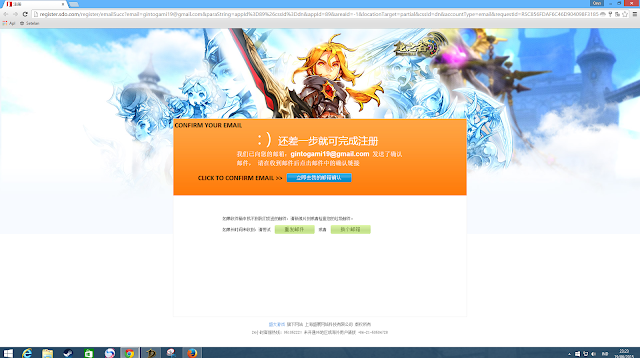











0 comments:
Post a Comment